Activate Access to Portal, WVC Systems and WVC Go App
Log into the WVC Portal (located on the top menu of the website) using your WVM username (it will end with @mywvm.wvm.edu) emailed and texted to you. Your password is Wvm@mmddyy with the mmddyy being the digits of your birthdate. For example, if your name is Charlie Brown, then your username would be [email protected], and if your birthday were January 2, 2003, then your password would be Wvm@010203.
NOTE: For help finding your email or knowing your password, visit the Get Started page.
If you cannot remember your password, please use the password reset.
Once logged into your portal, select “My Placements.” You will see a list of recommended math and English classes. If these look okay, scroll back to the top of the page and click on, “Acknowledge Placements”
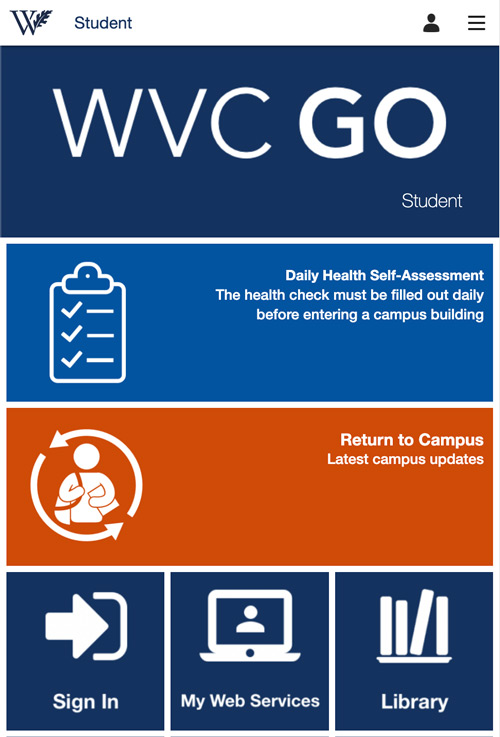
You will use this App to register for classes and access other campus resources. Download the app now and login with your WVC username and password.
