Sending a warm email introducing yourself and explaining the appraisal process sets a supportive tone and lets your appraisee know you are there to support them. Thank you to Accounting faculty, Teresa Thompson, for providing the example below. Please feel free to borrow from Teresa's example and modify as needed!
Dear (Name of Faculty Appraisee),
I am excited to be appraising you this semester. I can’t wait to learn from you. Before we meet up for our initial meeting, I wanted to share some information about the process with you.
Overview
The appraisal process consists of a pre-appraisal meeting, class observation, student surveys, and a review of those results. All forms involved in this process can be found on our District website: Faculty Resources. The forms now include more of an emphasis on DEIA (Diversity, Equity, Inclusion, and Accessibility), so they may look different from your last appraisal cycle forms. You can also view all the appraisal literature in article 108 of our union contract for more details.
Pre-appraisal meeting
We will meet sometime this coming week (via zoom or phone is fine). To go through the pre-appraisal form (see the HR website for access to all the forms). This form is due (week 5 of the semester).
Class observation
I will observe your class sometime between October and November as the class observations are to be completed by (due date). I see that your classes are fully online, asynchronous, so I will request observer access during the above timeframe and plan to pop in and observe your class. I will be looking at the areas outlined in Observations Visitation Report (Form B) -Content/Instructional Quality, Inclusivity and Accessibility, Structure and Organization, and Online Interaction and Content.
Student surveys
The office of instruction will set up student surveys in your online classes that will be available to students between (dates for this survey). To assist in their facilitation, please make sure your “Class Climate” tab in Canvas is visible and you may want to post an announcement encouraging students to complete the surveys. I've included an example below.
Enable Class Climate tab in Canvas
In Canvas, go to Settings-> Navigation then scroll down until you see Class Climate. Click on the three dots to the right and then select “Enable.” Make sure to scroll down and click “Save.” Now you are done!
Post an announcement encouraging students to complete surveys
Sample announcement: Student Surveys-yah!!
Hi all, I'm up for a student survey this semester! It has been a long time since I have received my last one, so I would really appreciate your feedback on the course, the textbook, the pace of instruction, resources, etc. Especially feedback on improving our online synchronous time together or the asynchronous course activities (homework, projects, quizzes). Like if there is an in-class activity or Canvas resource other instructors have that you find helpful -let me know about it! Please know that I take all the comments to heart and truly appreciate the feedback. Also, it is anonymous and I won't be supplied the survey results until the end of the semester -so your honest feedback is protected and appreciated. You can, of course, also reach out to me directly if there is something I can implement during the current semester.
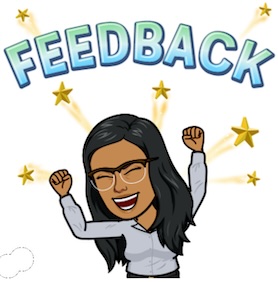
To complete the survey, check your email. Please note that:
-
- If you have changed canvas to link to a personal email, you will receive the survey through that email.
- The email will be from: Class Climate Admin
- The Subject Line will be: Online course faculty evaluation
- If you have changed canvas to link to a personal email, you will receive the survey through that email.
-
- If you use your school email, you will receive the survey through the Class Climate link in Canvas.
You have until [date] to complete the school survey. Participation is completely voluntary but much appreciated! Let me know if you have questions and thank you!
