Humanizing Your Online Course
Studies have found a positive link between an engaged, caring instructor and student success, and for online courses, we as teachers need to be particularly mindful of being “present” in our courses (especially for asynchronous online). Below are just three strategies to help you humanize your online course and increase your presence!
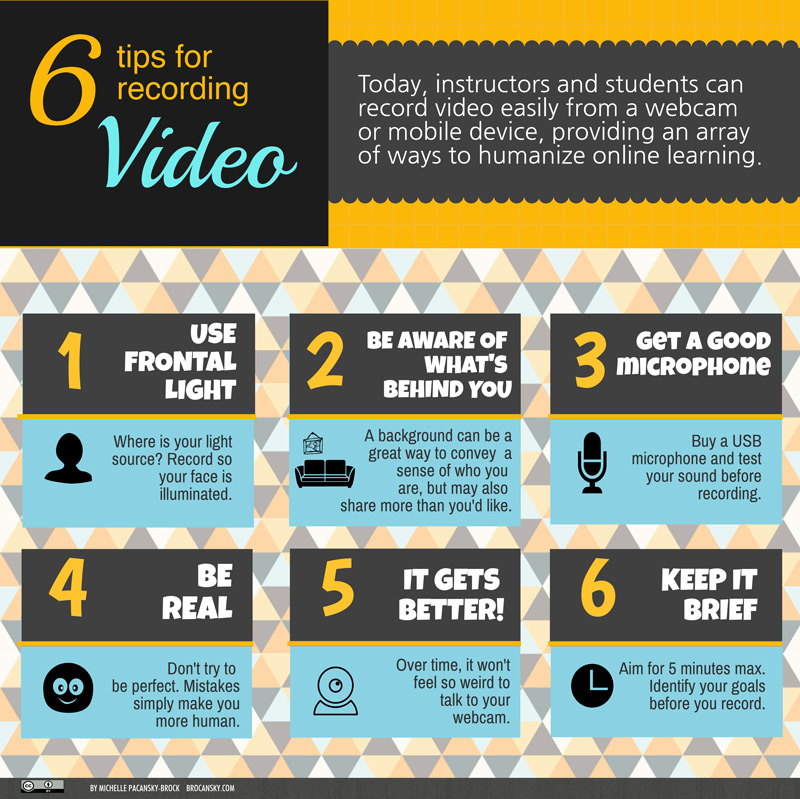
Many faculty have a welcome video to greet students and provide them with information about the class…and this is absolutely GREAT! But don’t hesitate to do even more with video, including:
- Monday morning announcement of what’s ahead this week. For example: “Hi class! This week we’ll be covering Module 2 on Congress which is the legislative branch of the U.S. government.” Once you’ve created these, you can reuse them in future semesters!
- Providing feedback on student assignments which can be as short as 20-30 seconds. Something as simple as “Hi Jen! Great job on this assignment. I’ve provided specific comments in my submission comments in Canvas. Let me know if you have any questions.”
- Short mini-lectures to supplement the textbook and readings. This is particularly effective for learning of more difficult and technical concepts. While Khan Academy and YouTube videos are great, insert a bit of yourself into the class!
- Check-in or wrap up of students’ posts in a discussion forum. Rather than typing in a reply in the discussion, record your comments and post in the discussion.
In trying to get to know my students, I take notes from their introductory posts in the first icebreaker discussion forum. For example, Sylvia may be a returning student with two small children and working part-time, and Jose is new to WVC and plays on the softball team.
Then each week, I focus on a handful of students (3-4 from each class) and reach out with a personal message via Canvas Inbox. I might check in with Sylvia about how she is handling juggling of her work, family and school? And for Jose, I may ask about how the softball team did in its last game?
My biggest challenge was where to keep this list of short notes about students in a convenient place that I could access when needed? Voila! Canvas Notes can do just that!!
To activate Canvas Notes, go to the Gradebook in your class, click on “View” and check “Notes”. A Notes box will show up next to the students’ names where you can enter in your notes. And no need to worry, students are not able to see what you’ve typed in so this space is just for YOU!
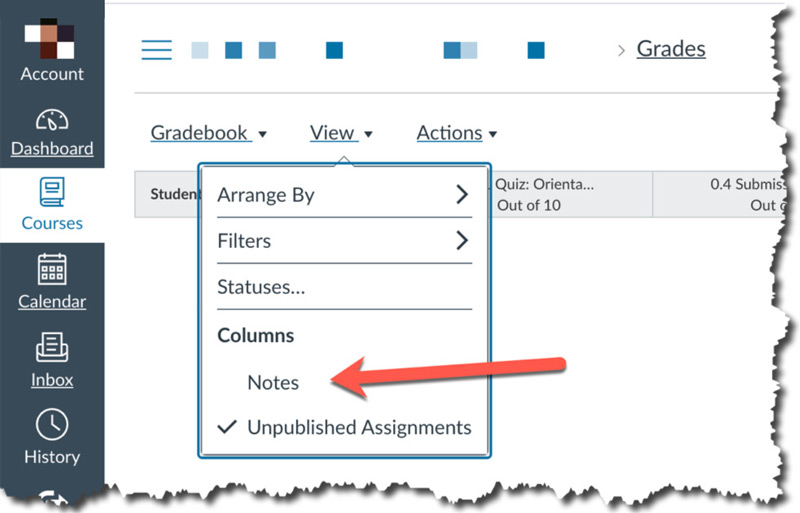

In creating a video for feedback to an assignment, you may come across a student name that you don’t know how to pronounce. Sometimes names can be difficult to pronounce simply because we are not familiar with them or they may not be pronounced the way they look on paper. Wouldn’t it be great if you could hear the student saying their own name so that you can avoid this problem?
NameCoach is an app that provides accurate pronunciations of students’ names in their own voices. While this may not seem to be such a big deal, consider this quote: “A person’s name is to them the sweetest, most important sound in any language.” (Dale Carnegie)
NameCoach is being installed into all of our Canvas courses (WVC and MC) sometime this Fall 2021, and will be fully available in Spring 2022. More info including a workshop is planned, so watch for announcements on this.
Do you need training to satisfy the requirement to teach online/hybrid? Per the WVMFT faculty contract, faculty scheduled to teach an online or hybrid course must either have:
- taught an online or hybrid course within the District prior to Spring 2015, or
- received approval from Office of Instruction. The Faculty Request for Approval to Teach Online/Hybrid form (along with documentation) is to be submitted in a single pdf file to wvc.onlineFREEWEST_VALLEY.
Friday WOWs are back! Due to popular demand, Friday WOW workshops are being held on the 1st and 3rd Fridays of each month. The first Friday WOW is on September 17 from 9:00 AM – 10:00 AM, and the feature topic is Basics of Panopto! A representative from Panopto is scheduled to lead this session and answer any questions you may have.
Register for the workshop via the Vision Resource Center available in the WVC Portal! You may find this VRC Tutorial helpful.
A Fall 2021 session of WVC Online Academy is open for registration.
Successful completion of the Academy fulfills the Article 51 training requirement to teach online/hybrid courses. The Academy is free and registration is required.
*Introduction to Teaching with Canvas* (Free)
- October 4 – October 31
- November 1 – December 5
*Introduction to Course Design* ($85)
- September 27 – October 24
- October 11 – November 7
- October 18 – November 14
*Introduction to Asynchronous Online Teaching and Learning ($85)
- September 20 – October 17
- October 11 – November 7
Introduction to Live Online Teaching ($45)
- October 18 – October 31
Equity and Culturally Responsive Teaching ($85)
- September 13 – October 10
- September 27 – October 24
- October 18 – November 14
Creating Accessible Course Content ($85)
- October 18 – November 14
10-10-10 Communication that Matters ($85)
- October 4 – October 31
Assessment in Digital Learning ($85)
- September 20 – October 17
- October 11 – November 7
- October 25 – November 21
Humanizing Online Teaching & Learning ($85)
- October 4 – October 31
NEW! Online College Counseling (Free)
- October 18 – November 13
NEW! Online Mental Health Counseling (Free)
- October 4 – October 18
Online Teaching & Design ($255)
- September 20 – December 12
- September 27 – December 19
Courses with * qualify for Article 51 training requirement. To register for a course or for more info on courses, go to the @ONE course catalog.
Contact the WVC Online Team

Max Gault
Academic Affairs
Instructional Technology Analyst
(408) 741-2627
[email protected]
Fox 214

Jennifer Keh
Social Science & Distance Education
Counselor
(408) 741-2592
[email protected]
LA/SS 2H

Whitney Clay
West Valley College Online
Instructional Designer
(408) 741-2619
[email protected]
Language Arts and Social Science 1B

Janis Kea
Economics
Professor, Economics
(408) 741-2538
[email protected]
LA/SS 2E
