When revising and creating a new course please consider using the Diversity, Equity, Inclusion, Access, and Belonging Course Outline of Record (COR) Guiding Questions document (aka The Inclusive and Equitable COR Guide).
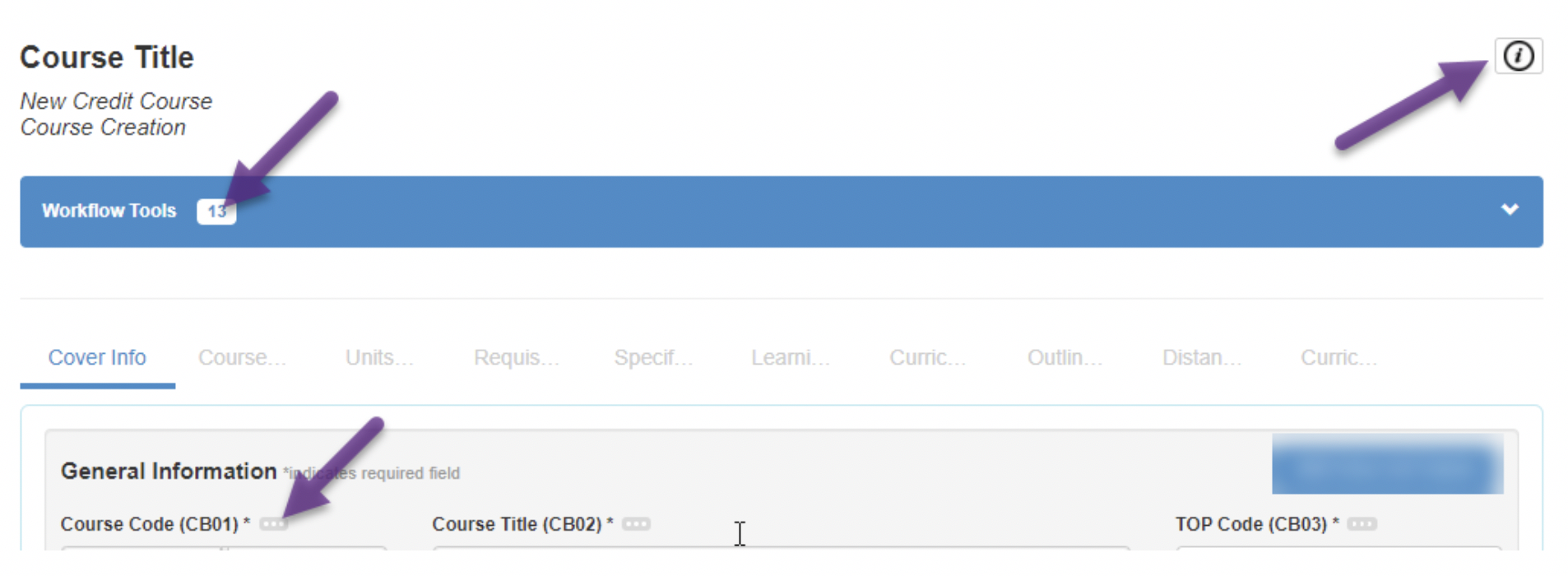
- Use this guide or Course eLumen Rubric
- Use the Workflow Tools in the Blue Bar to see what needs to be addressed or
- Click on the “….” Next to each field for more assistance or
- Click on the Reference Materials resources button (indicated by an “i” in the workflow).
- Attend Curriculum Office Hours
- When a workflow is returned to your stage, make sure to click on Show Comments at the bottom of each tab to make any necessary changes
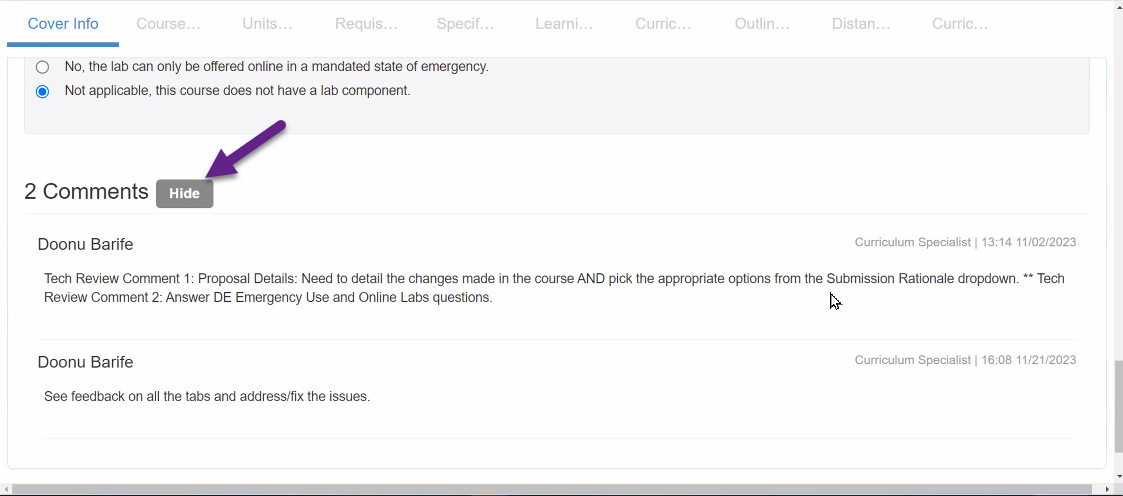
For Special Courses and DE see additional guides below:
Cover Info
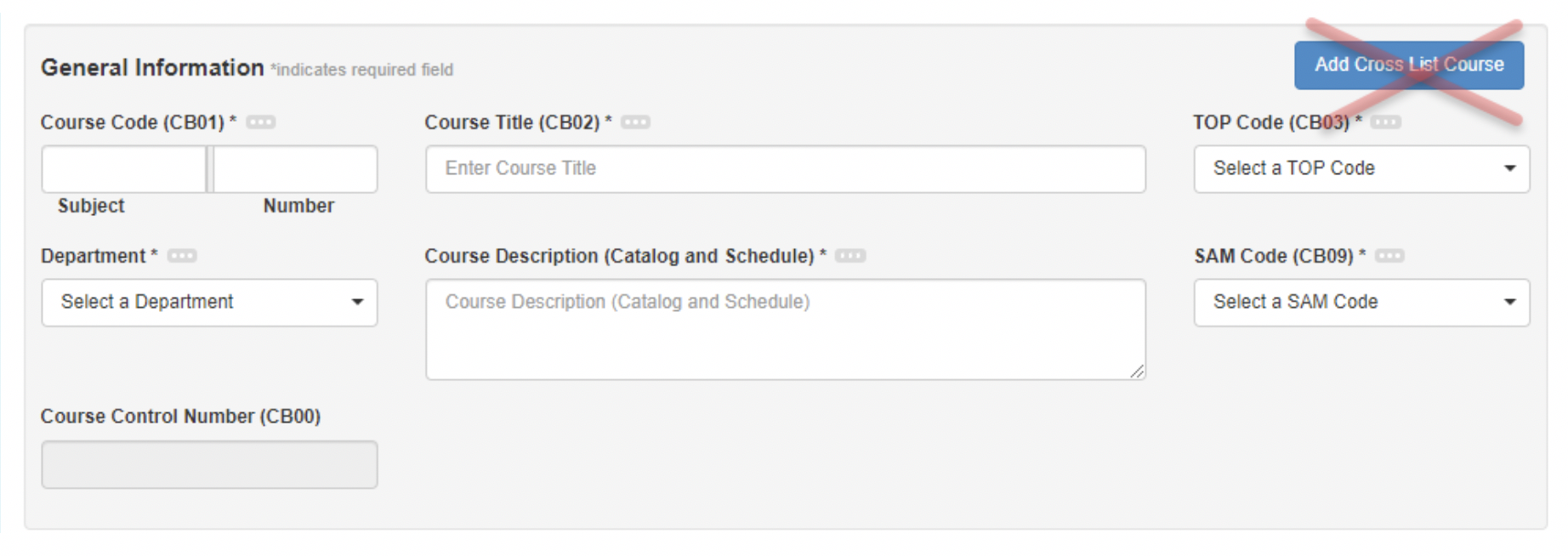
Course Code
The subject should be 4 characters and, in all CAPS, Noncredit courses should begin with “NC--” Course numbers are 3 digits – for example: 001, 010, 900, 001A
Course Title
It is preferred not to go over 30 characters. Do not use the same title for sequenced courses.
Top Code
Taxonomy of Programs is a system of numerical codes used at the state level to collect and report information on programs and courses in different colleges across the state. Select the TOP code that comes closest to describing the course content.
SAM Code
SAM Code indicates whether the course is non-vocational or vocational which is determined by the TOP Code. If the course TOP code is vocational, choose:
- Advanced occupational (courses taken by students in the advanced stages of their occupational programs. This may be a “capstone course.’)
- Clearly occupational (courses generally taken in the middle stages of a program)
- Possibly occupational (courses taken at the beginning stages of an occupational program).
Department
Select the department associated with the course. If it is a noncredit course, select “Noncredit”. If you need access to Noncredit, contact your curriculum division representative.
Description
The description will appear in both the schedule of classes and the catalog. It should highlight the purpose of the course, indicate its content and be understandable to a student. It should be written in complete sentences. The description should not include “will learn” type statements that make claims in the future tense. Instead, use statements such as: “Students have the opportunity to learn…”
| Characteristic | Yes | No | Feedback |
|---|---|---|---|
| Avoids future tense | |||
| Avoids stating what students will or should learn | |||
| Describes what the course or the instructor provides |
SAM Code
SAM Code indicates whether the course is non-vocational or vocational which is determined by the TOP Code. If the course TOP code is vocational, choose:
- Advanced Occupational: Courses taken by students in the advanced stages of their occupational programs. This may be a “capstone course.’
- Clearly Occupational: Courses generally taken in the middle stages of a program
- Possibly Occupational: Courses taken at the beginning stages of an occupational program
Blue Cross-List Button
Do not click the blue cross-list button. Cross-listing is done during scheduling, not in the COR.
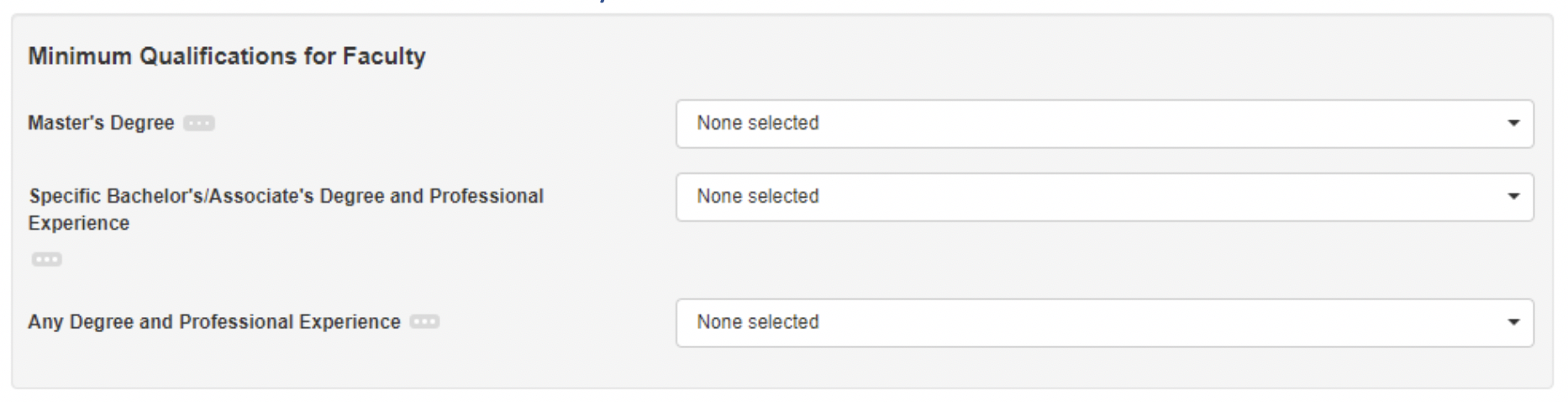
Indicate the discipline, and, if appropriate, alternate discipline with the qualifications to teach the course. The Minimum Qualifications for Faculty and Administrators in CA Community Colleges can be found in the Reference Materials (i).
Master's Degree
If this course requires a Master's degree to teach, enter the degree(s) in this row.
Specific Bachelor's/Associate's Degree and Professional Experience
Select specific degrees in this row only. If any degree and experience is applicable, please enter it in the bottom row.
Any Degree and Professional Experience
Select both: Bachelor's degree and two years of professional experience AND Associate degree and six years of professional experience. DO NOT SELECT SPECIFIC DEGREES IN THIS ROW.
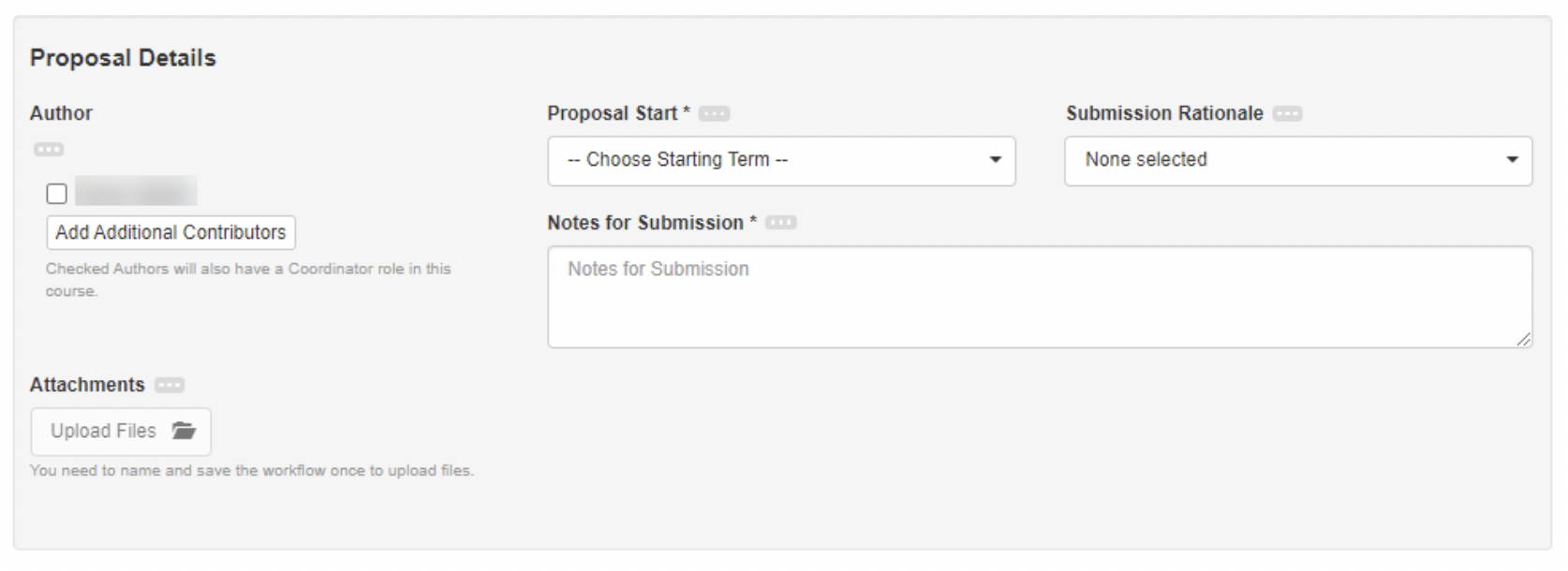
Author
Add an additional contributor if you would like to give other faculty access to contribute to the course development. Keep in mind only one person can be making changes in the workflow at a time, multiple people can have it open.
Proposal Start
Curriculum must be state approved by the catalog deadline in the spring. In most cases, the effective term will be fall semester of the next academic year and pending approval can be scheduled then or any term after.
Submission Rationale
Choose the best fit from the drop-down menu. Select all applicable options.
Notes for Submission
This statement will be read by the Board of Trustees and should be complete sentences. For new courses, ensure text box for “Rationale” includes demonstrated need and alignment with local and state priorities. Where applicable, rationale should include reference to recommendations from Program Review, C-ID alignment, advisory boards and state recency requirements.
For course revisions, rationale should clearly state in complete sentences why the course is being revised and what substantial revisions have been made.
| Characteristic | Yes | No | Feedback |
|---|---|---|---|
| Explanation for courses development (mandatory revision, voluntary revision, new course) | |||
| For revisions, include all changes made (SLO’s, outline, description, hours, etc.) | |||
| For new courses, provide a robust explanation | |||
| Use complete sentences in the Notes for Submission | |||
| Double Check the DE Emergency Use response |
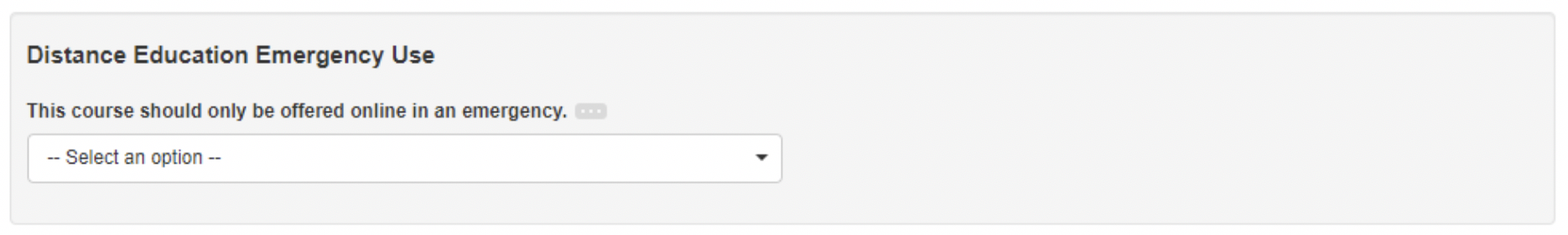
Selecting "NO" means the course can be offered online in any circumstance (hybrid, asynchronous, synchronous).
Selecting "YES" means the course can only be taught online during declared states of emergency.
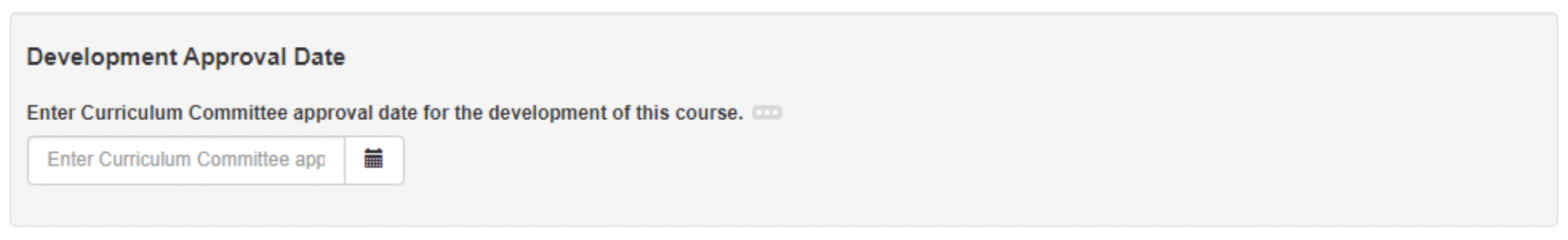
If your course was approved for development over 12 months ago, you must present again and get a new approval date.
See planning timelines to schedule sufficient time.
Course Development Options
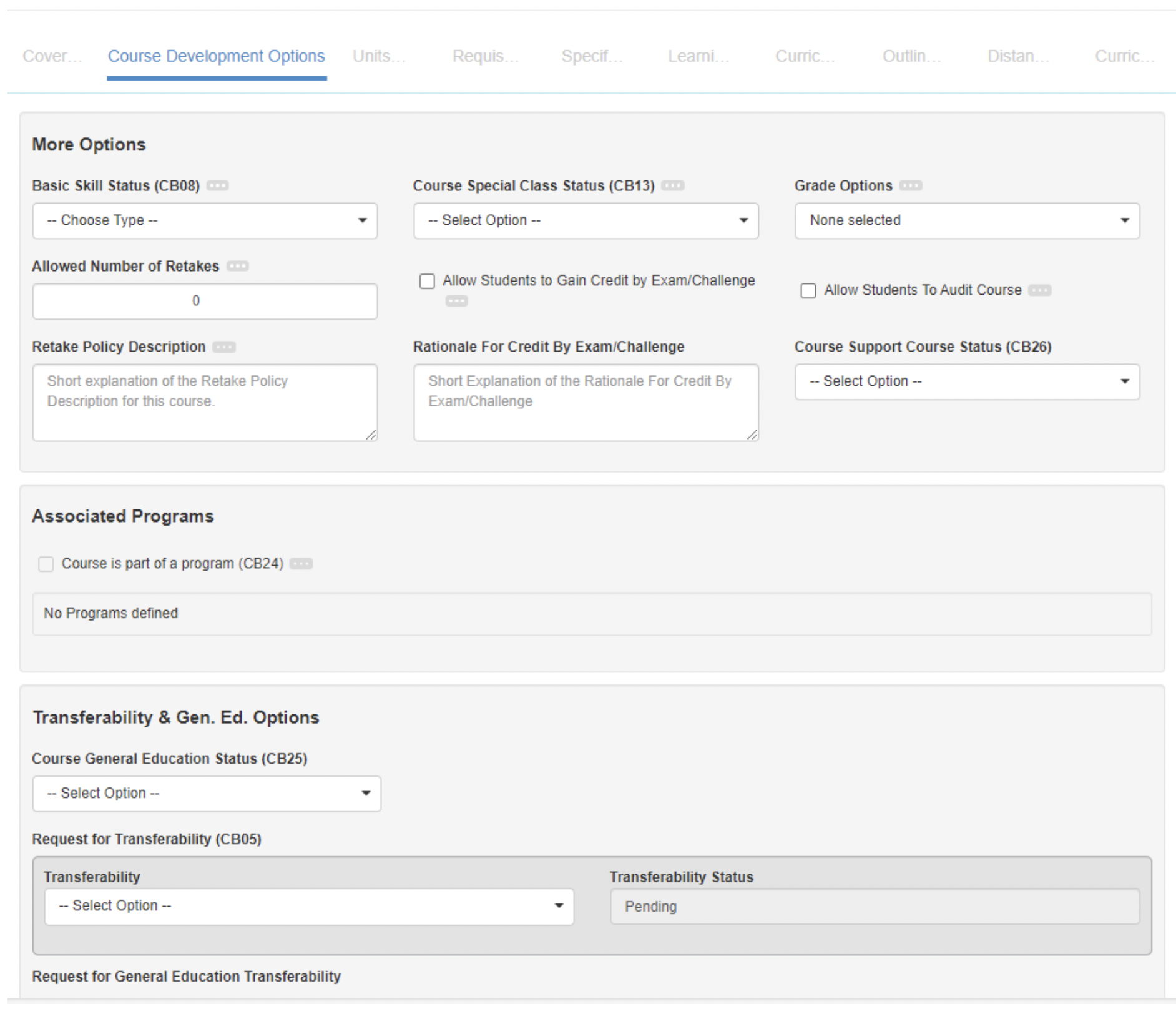
Basic Skills Status
Indicate if the course is precollegiate. Precollegiate courses begin with "9".
Course Special Class Status
Indicate if the course is intended for students with disabilities.
Grade Options
This will determine how all instructors teaching this class can grade. This will be listed in the schedule of classes.
- Major classes should generally not be “Pass/No Pass" only. Be sure you have selected the correct designation.
- "Satisfactory Progress" is for noncredit courses only. Noncredit courses should choose between selecting no grade option (ungraded) or "Satisfactory Progress".
- "Pass/No Pass" and "Letter Grade" are for credit courses only currently.
Allowed Number or Retakes
Most classes may be taken only 1 time so indicate "0". If unsure, discuss with your Curriculum Rep.
Retake Policy Description
Use the following statement for repeatable Noncredit and Athletics courses:
- For Repeatable Athletics Courses: This is an Athletics course. This course may be taken a total of four (4) times.
- For Noncredit Courses: This is a noncredit course. Students can re-enroll as many times as necessary to achieve satisfactory progress.
Allow Students to Gain Credit by Exam/Challenge
Do not check "Allow Students to gain credit by exam/challenge" or "Allow students to audit course". Work with Assessment if you would like this option.
Allow Students to Audit Course
Do not check "Allow Students to gain credit by exam/challenge" or "Allow students to audit course".
Course Support Course Status
This indicates whether a course is associated with another degree-applicable course for the purpose of providing the support necessary to complete the associated course. Curriculum Team will complete this item.
This will populate on its own and show any approved or in-progress programs this course is a part of. Past versions of programs will still display but will be noted as “inactive/historical/deactivated” until we can remove these. Programs not approved yet will show as in-progress.
Course General Education Status
This indicates whether a course fulfills general education requirements for mathematics/quantitative reasoning or English composition in the context of transfer, degree, and certificate programs. Curriculum Team will complete this item.
Request for Transferability
Make sure to consult with Articulation Officer. You can no longer enter transferability requests in the eLumen Workflow. Submit a request.
Request for General Education Transferability and C-ID
If you would like the course to be considered for Local GE or CSU or UC GE or C-ID, please submit a request and consult with Articulation Officer.
The descriptions of the GE categories can be found in “Resources” or on the Curriculum Committee website under Resources.
*Transferability will show here when approved or denied.
| Characteristic | Yes | No | Feedback |
|---|---|---|---|
| Meet with articulation officer regarding transferability and/or GE requests |
Units and Hours
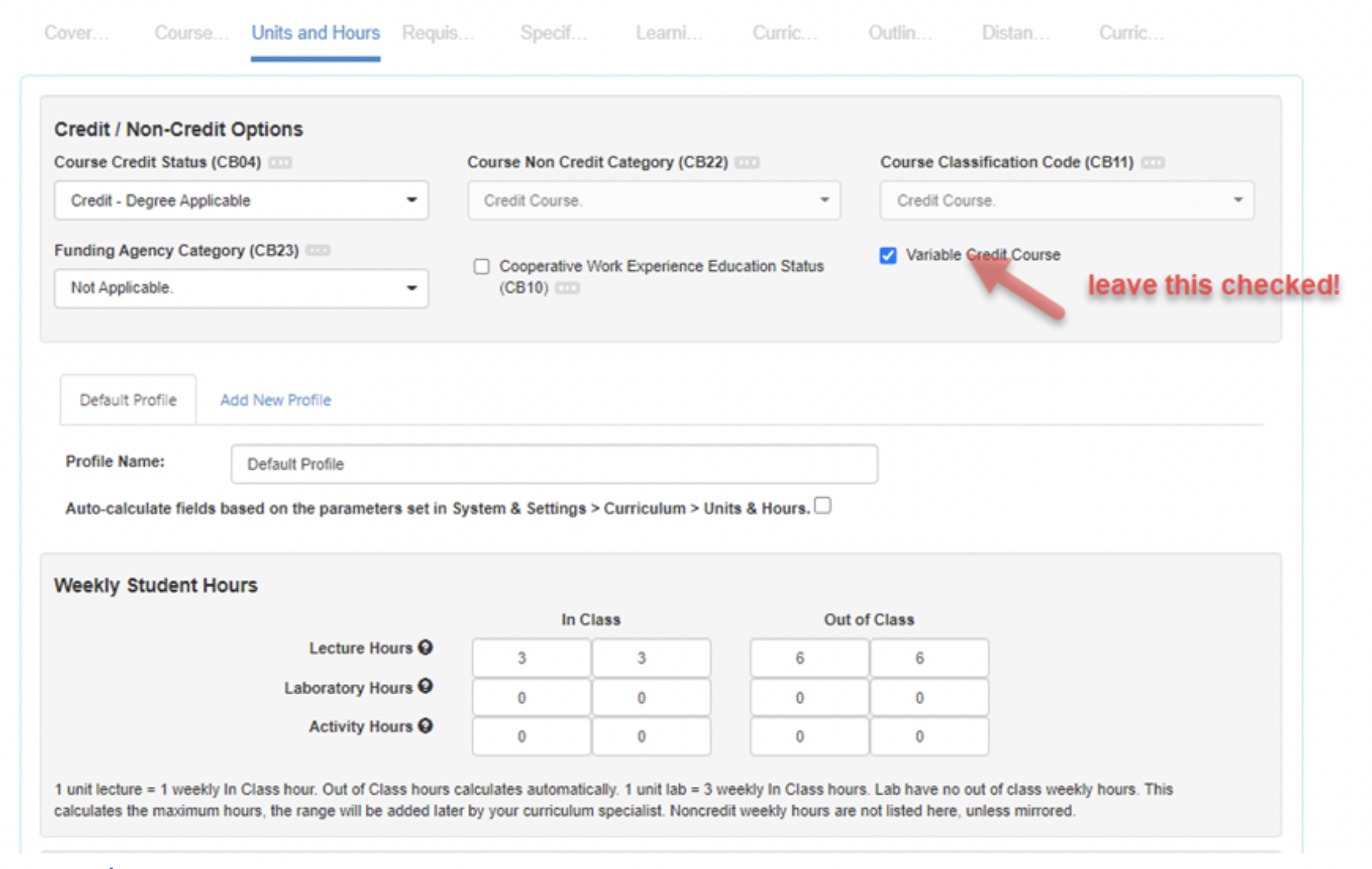
Course Credit Status
Indicate if the course is credit, degree or not degree applicable or noncredit.
Course Non-Credit Category
If the course is non-credit, select the appropriate category. Categories are described in the PCAH.
Course Classification Code
Ignore for credit.
Funding Agency Category
Select if funded by Economic Development funds.
Cooperative Work Experience Education Status
Check if this is a work experience course.
Variable Credit Course
Do not uncheck this box for revisions!
Ranges are on ONE PROFILE Now (no minimum and maximum separate profiles). DO NOT UNCHECK VARIABLE CREDIT COURSE – this is what enables the range on one profile and is a placeholder. Fixed unit courses will still show the same minimum and maximum units it did in the past. This information will be updated in Tech Review for new courses.
Weekly Student Hours
Indicate the number of in-class lecture or lab hours. The out-of-class hours will automatically populate. If your lab has out of class work, you must deduct the out-of-class hour(s) from the lecture out-of-class work.
Weekly Student Hours
Ignore, we do not use.
Course Student Hours
This will populate automatically and be validated during Tech Review.
Time Commitment Notes for Students
This is an optional field. Leave this field blank.
Noncredit Only: Asynchronous Instruction
Yes or No
Noncredit Only: Noncredit Lecture and Lab Instruction Hours
Requisites and Entrance Skills
It is highly recommended that you please watch the training videos on how to complete this area for more details. “OR” in eLumen is indicated as separate pathways/groups to achieving the entrance skills.
- Click Add Group
- Click Add Requisite
- Select your Requisite Type (Pre-req, Co-req or Advisory)
- Select your Course
- Select your objectives and outcomes
- If you have more requisites follow the steps in the linked videos below:
Note: Examples are from the 2021-2022 catalog.
Adding a single requisite (pre-req, co-req or advisory that is a course)
| Course | Prerequisite | In eLumen |
|---|---|---|
| MATH 004A | MATH 003B | MATH 003B |
Adding a requisite with an “OR” condition
| Course | Prerequisite | In eLumen |
|---|---|---|
| MATH 003BH | MATH 003A or MATH 003AH | Prerequisite: MATH 003A OR MATH 003AH |
Adding requisites with an “AND” condition
| Course | Prerequisite | In eLumen |
|---|---|---|
| MATH 003A | MATH 001 and MATH 000D, or MATH 002 | Prerequisites: MATH 001, MATH 000D OR MATH 002 |
Adding requisites with multiple pathways
| Course | Prerequisite | In eLumen |
|---|---|---|
| MATH 002 | MATH 106 or MATH 106R; MATH 104 or MATH 104R | Prerequisite: MATH 106 AND MATH 104 OR Prerequisite: MATH 106 AND MATH 104R OR Prerequisite: MATH 106R AND MATH 104 OR Prerequisite: MATH 106R AND MATH 104R |
Use these areas for any requisites that are not a course at West Valley.
- Fill in the textbox with description of requisite.
- Click on the button to ‘Add’.
Example from MATH 010 (effective Fall 2023)
"Prerequisite: Intermediate Algebra or equivalent, or eligibility for transfer level math."
| Characteristic | Yes | No | Feedback |
|---|---|---|---|
| Verify Objectives and Outcomes have not changed (easiest to delete all the Objectives and Outcomes and reselecting the correct ones if there is an error). |
Specifications
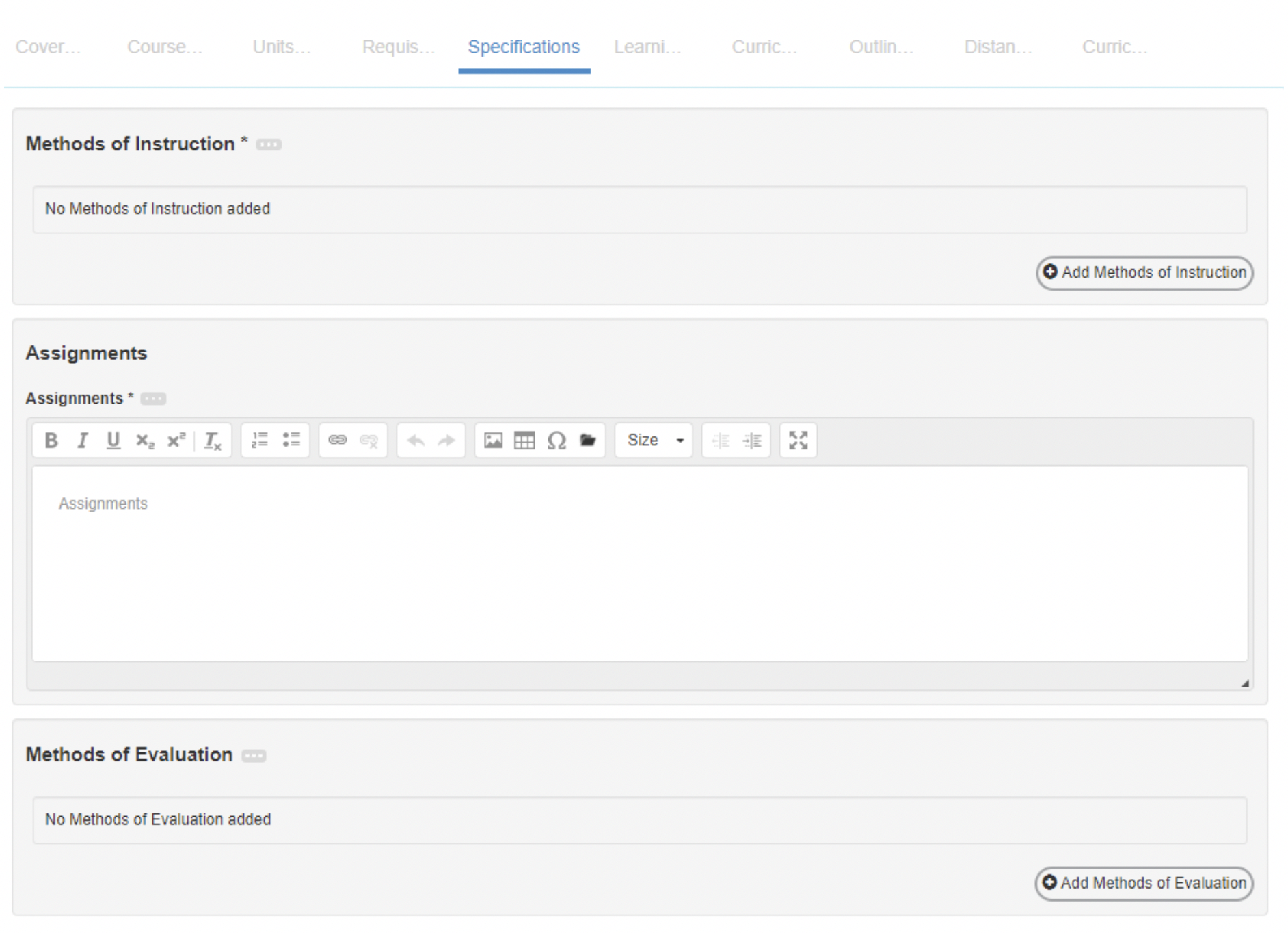
Choose a sufficient number of methods of instruction to give readers a good idea of how content is delivered—at least three in addition to Distance Education.
- Make sure that examples explain how the instructor is teaching the class rather than student activities.
- Make sure the method of instructions are stated in a manner that reflects integration with the course objectives.
- Use complete sentences and present tense verbs, for example, “Instructor facilitates or instructor creates and presents, ”for example, “Instructor facilitates student role play regarding various home visitation scenarios.”
Methods of Instruction (MOI) Rubric
| Characteristic | Yes | No | Feedback |
|---|---|---|---|
| Each MOI should have specific course content (except for DE). If the course is part of a sequence the course content should reflect the differences. | |||
| Use complete sentences and present tense verbs, for example, “Instructor facilitates or instructor creates and presents, ”for example, “Instructor facilitates student role play regarding various home visitation scenarios.” | |||
| If the class has a lab component there should be a Lab MOI. | |||
| You must select “Distance Education” as an additional Method of Instruction – please use the approved rationale available in the DE Template or the [...] button next to the MOIs on eLumen. | |||
| Avoid saying what the students will do. The focus should be the instructor. | |||
| If this is an honors course there should be an honors MOI. |
Give three examples of assignments. State as assignments to students. All assignments must be connected to course content. Make sure each assignment includes a deliverable, ie something that can be graded.
Reading/Writing Assignment
- Make sure there are specific reading and writing examples.
- The reading and writing assignment need to reference the textbook, but please avoid specific page numbers. Example: “Read the chapter on evolutionary theory in Origin of the Species and write a 5 page paper on the history of evolutionary thought.”
Out of Class Assignment
- Make sure outside assignment includes student activity. Example: “Attend a poetry reading and write a one-page reflection,” or “Read the chapter on name topic in [enter textbook title from textbook list] and write a comparison between the 2 perspectives described,” or “Solve problems from the textbook involving acids and bases and submit all appropriate work.”
Critical Thinking Assignment
- Provide a critical thinking assignment that involves higher level reason and includes higher level verbs in Bloom’s taxonomy, such as “analyze,” “create,” “compare/contrast.” Example: “Compare and contrast Piaget’s cognitive –stage theory with Bronfenbrenner’s bioecological theory.”
Assignments Rubric
| Characteristic | Yes | No | Feedback |
|---|---|---|---|
| There should be 3 examples of assignments. | |||
| The reading/writing assignment should have reading and writing components | |||
| There should be a critical thinking component of the critical thinking assignment. | |||
| Each assignment should have a deliverable, ie something the student submits/presents and the instructor can evaluate/assess. | |||
| No page or chapter numbers, just general references. | |||
| If this is part of a sequence of courses the assignments should be different. | |||
| If this is an honors course there should be an honors assignment using primary sources as a component. |
Choose at least three methods of evaluation from the drop-down menu. The method of evaluation must be integrated with the themes of the objectives. In the rationale, explain how the method of evaluation supports student learning of the objectives of the course. Please refer to The COR Guide to support your rationale development.
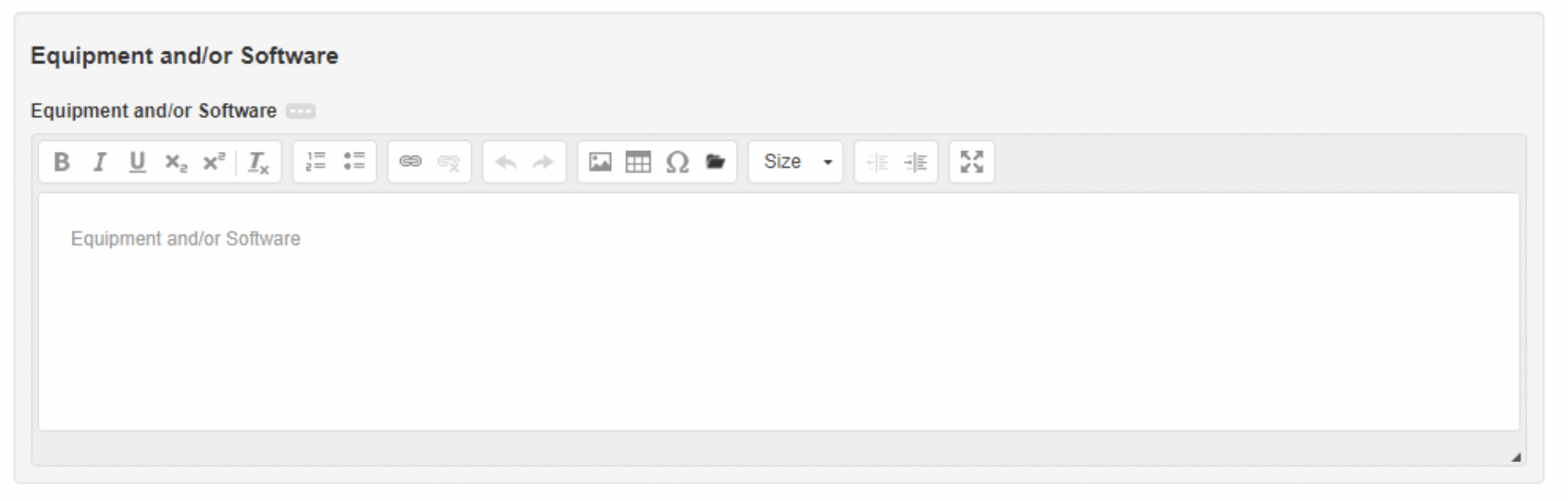
Indicate if special equipment or technology is necessary to offer the course. Freely available software does not need to be listed ie Microsoft Office. And all software and equipment must also be listed in DE.
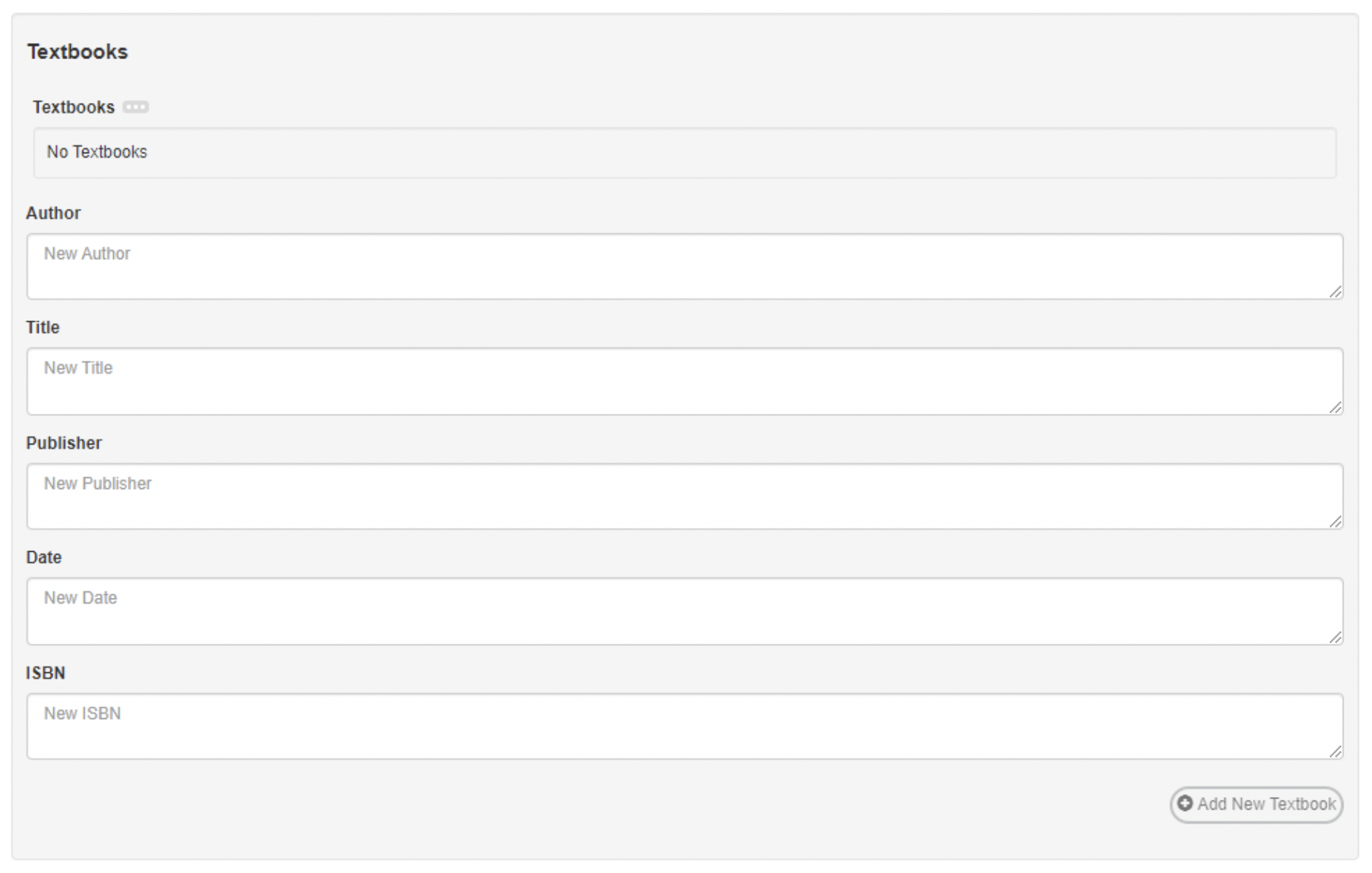
Enter author, title, publisher, year of publication and ISBN number. Click on the blue checkmark to save any changes.
- To add additional textbooks, enter the information and click on Add New Textbook.
- Note the textbook is just an example of a possible textbook.
- Open Educational Resources (OER), or online/digital texts, are acceptable to UCs if they are stable and publicly available as published textbooks, not a list of web links.
Textbook Rubric
| Characteristic | Yes | No | Feedback |
|---|---|---|---|
| Textbooks should be the latest edition and no more than 5 years old. | |||
| For older texts, add “Classic” or “Latest Edition” following the textbook information. (Classic is a widely used text common to the field while Latest Edition is the most current edition). | |||
| Verify the ISBN (they change from edition to edition). | |||
| Even if there is an OER option, generally there should also be a “traditional” textbook option for any transferable courses. OER texts may be listed under “Other Instructional Materials”. |
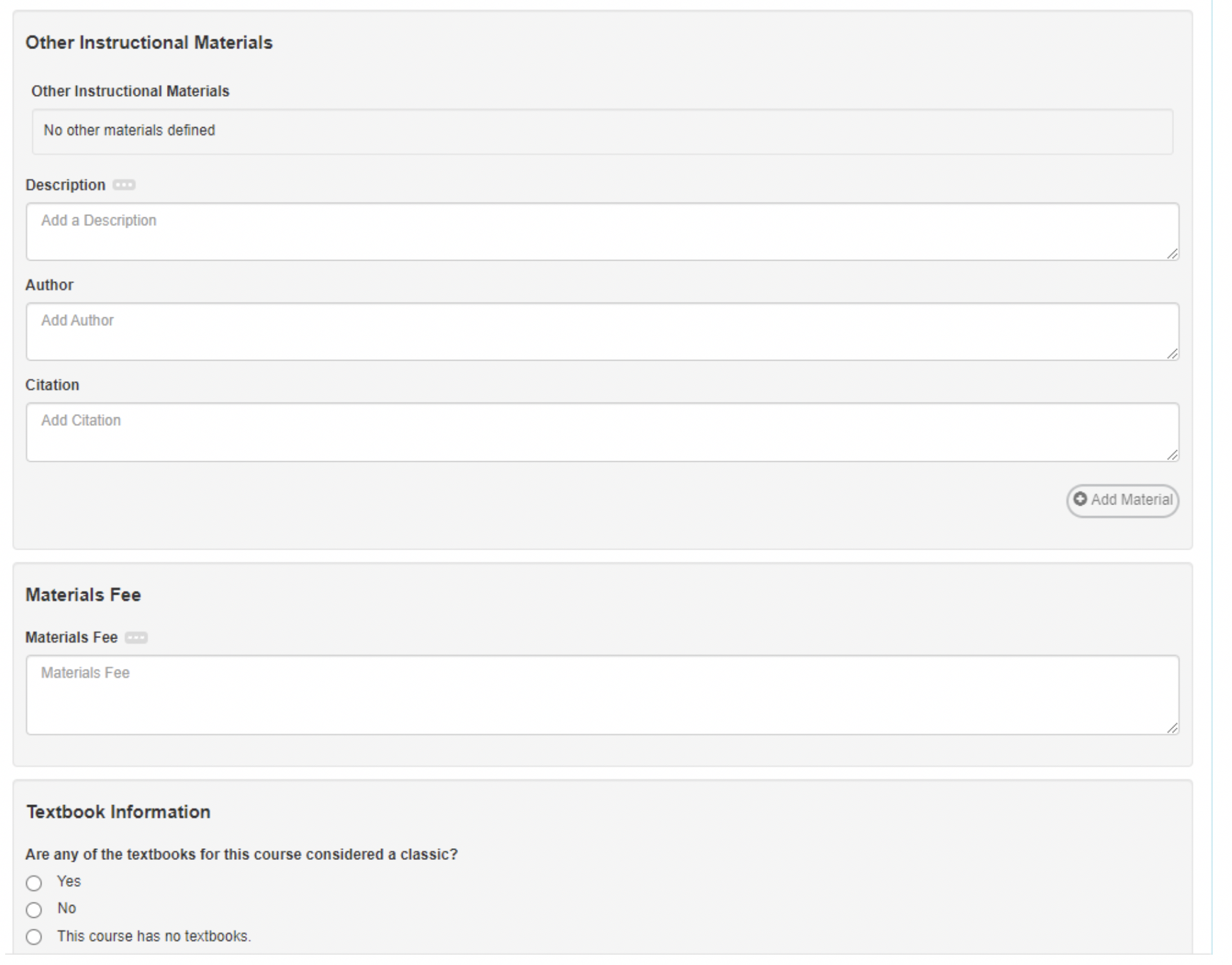
Describe any other instructional materials, including Instructor Provided Materials.
Materials Fee
Skip. Fees should not be included in the COR.
Textbook Information
Indicate if the course has any classic textbooks, list those course titles here.
Learning Outcomes and Curriculum Map
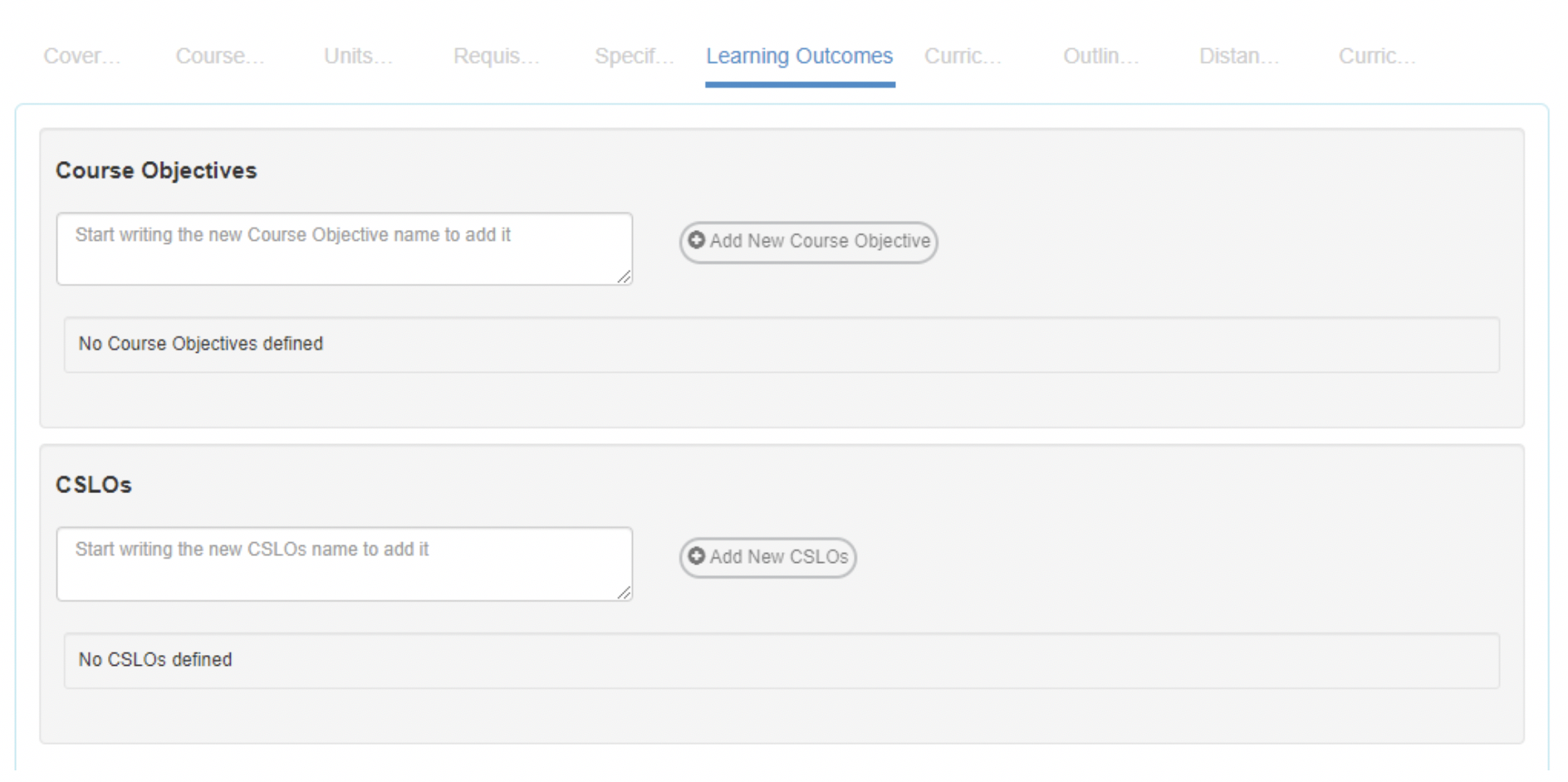
Course Objectives
- Start with a measurable verb such as “Demonstrate an understanding of…” or “Analyze …"
- Do not start objective with the word “Understand ...”
- Use verbs from Bloom’s taxonomy.
- Objectives need to match C-ID descriptor, if appropriate.
CSLO’s (Course Student Learning Outcomes)
- Use verbs from Bloom’s taxonomy. Higher order verbs are preferred.
- Keep in mind that the SLOs need to be assessed at least once every three years. Think about how you will know that the students can do the outcome. Don’t put too many CSLOs – the detailed items can be Course Objectives.
- These CSLO should reflect what the student should be able to do when the course is over – what are those important outcomes? Why should they take the course?
- Enter an Expected SLO Performance (not zero) for each. This is how percentage of students who you expect/want to be successful in accomplishing the CSLO (not the score for the student on the assessment).
- Make sure SLO’s, objectives and outline content relate to each other. It should be clear in the Outline where the objectives and outcomes content is covered. Each major section of the Outline should have objectives related to it (or why are you teaching it).
- Make sure SLO’s and objectives are measurable
Learning Outcomes Rubric
| Characteristic | Yes | No | Feedback |
|---|---|---|---|
| Objectives should start with measurable verb | |||
| Objectives and CSLOs should relate to Outline Content | |||
| CSLOs should start with measurable verb | |||
| Complete Expected SLO Performance Percentage | |||
| Align CSLOs to ISLOs in Curriculum Map (see next section) |
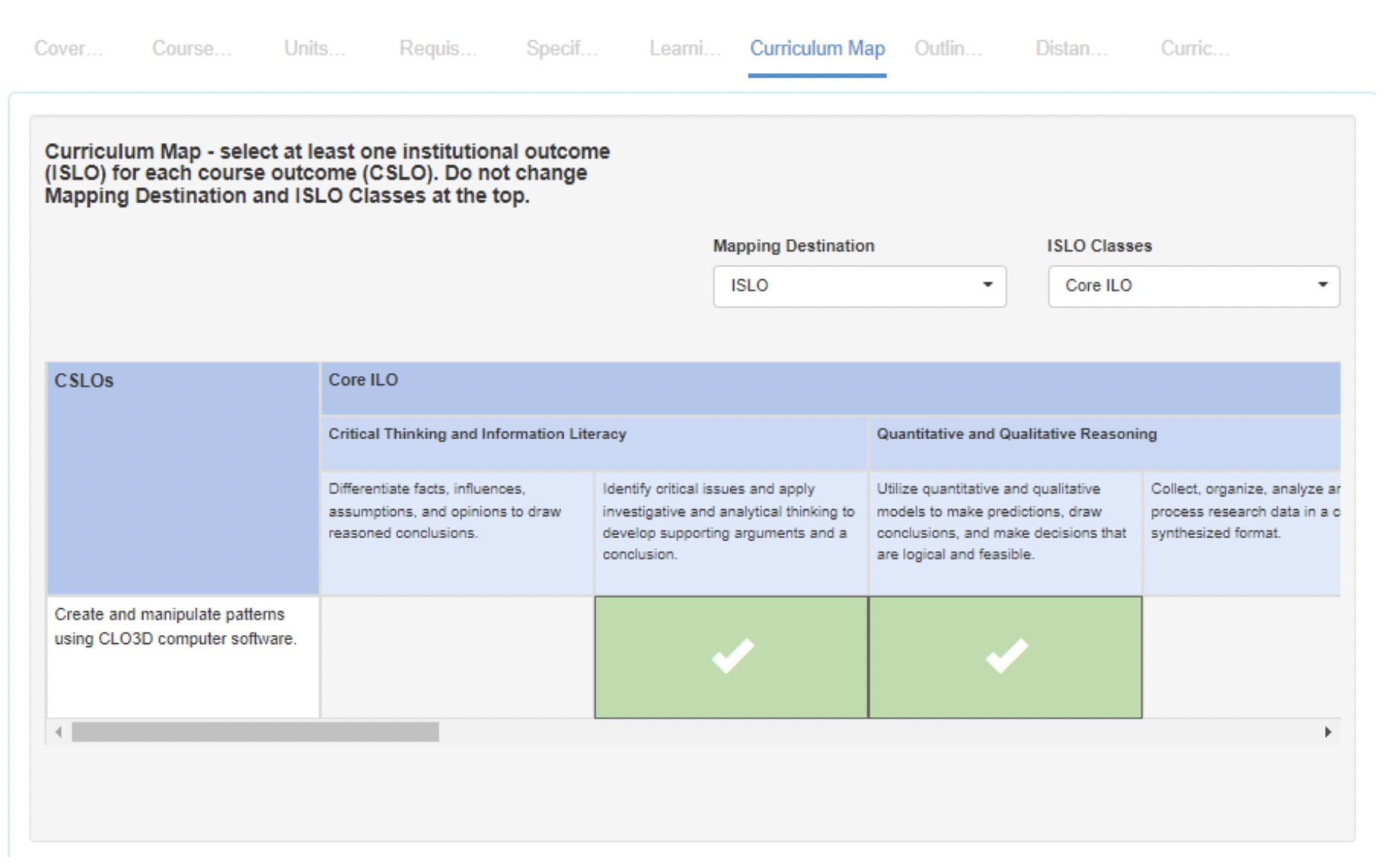
- Select/Click at appropriate institutional outcomes (ISLO) for each course outcome (CSLO). Usually there will be at least one. Don’t check every box.
- Do not change Mapping Destination and ISLO Classes at the top.
- Keep scrolling to the right to view all ISLOs.
Outline
- Make sure content relates to SLO’s and objectives.
- Make sure content aligns with C-ID descriptor, if appropriate.
- Make sure content is stated as topics (nouns and not verbs).
- Provide major topics and subtopics in outline form.
If the course has a lab component or is a lab only course, click the “Click here if the course has a lab” button
Lecture Content Outline Rubric
| Characteristic | Yes | No | Feedback |
|---|---|---|---|
| Make sure content relates to SLO’s and objectives. | |||
| Make sure content aligns with C-ID descriptor, if appropriate. | |||
| Make sure content is stated as topics (nouns and not verbs). | |||
| Provide major topics and at least TWO subtopics in outline form. |
- Make sure content relates to SLO’s and objectives.
- Make sure content aligns with C-ID descriptor, if appropriate.
- This section needs to reflect activities that are related to the lecture content (unless it is only a lab course).
- These activities are those that are conducted under the supervision of instructor and are not intended as homework.
- This area doesn’t need subtopics, but you can include them.
Lab Content Outline Rubric
| Characteristic | Yes | No | Feedback |
|---|---|---|---|
| Make sure content relates to SLO’s and objectives. | |||
| Make sure content aligns with C-ID descriptor, if appropriate. | |||
| Make sure content is stated as topics (nouns and not verbs). | |||
| This area doesn’t need subtopics, but you should include them as appropriate. | |||
| This section needs to reflect activities that are related to the lecture content (unless it is only a lab course). | |||
| These activities are those that are conducted under the supervision of instructor and are not intended as homework. |
Distance Learning
Reference the Instructions for Completing the Distance Learning Template in eLumen provided by the DE Committee.
Distance Learning Rubric
| Characteristic | Yes | No | Feedback |
|---|---|---|---|
| Are all sections filled in and in present tense. | |||
| Section I: Copy/paste boilerplate as needed or explain how class is accessible to students online. | |||
| Section II: Copy/paste boilerplate as needed. Must include LMS and should somewhat match MOIs in specifications. | |||
| Section III Objectives: Must be course objectives, not SLOs. | |||
| Section III MOIs: Should be one(s) included in section II and in specifications. | |||
| Section III Assignment: At least one student assignment must have student-student interaction (easiest is a discussion forum). | |||
| Section III Evaluation: Instructor must evaluate assignment in a proper fashion. Ex: “Instructor (insert active verb such as evaluates/reviews/assigns)….to assess student learning of the objective”. | |||
| Section IV: Copy/paste boilerplate as necessary. Must include LMS and any software (also include software name in specifications). | |||
| Section V: Copy/paste boilerplate as necessary or explain how content is accessible for students with disabilities. | |||
| Section VI: Copy/paste boilerplate as necessary or explain how students get technical support for course. |
Curriculum Technician
You do nothing here; it will be greyed out and updated by the college’s Curriculum Specialist.
Course Control Number
This data element is generated by the Chancellor's Office. The element uniquely identifies a course. The control number is not to be altered by the reporting college/district. It only changes if a substantial change was made during the revision process.
Curriculum ID
Unique code for data loads.
Course Prior to College Level
Collegiate level courses will be “Not Applicable”. Pre-collegiate courses need to designate how many levels below: between 1 to 8 levels below transfer.
Course Version Status
In Development or Approved.
Curriculum Committee Approval Date
Date revision or new course was approved by the Curriculum Committee.
Board of Trustees Approval Date
Date the revision or new course was approved by the Board of Trustees.
External Review Approval Date
Date the revision or new course is chaptered by the State.
Time to Next Review
2 years for CTE, 5 years for non-CTE
Date for Next Review
Date course is due for review/revision.
Distance Education Approved
Any course with a DE addendum
Is Distance Education Course
If course can be offered online in any situation and has a DE addendum it is marked as a DE approved course and counted in the DE calculation for programs. Courses that do not have a DE addendum or are only offered online in emergencies are NOT marked as a DE course.
Articulation
Statuses of articulation requests (approved/pending/denied/removed).
